Trinocular Digital Microscope
Step 1 Attach the C-Mount Camera and Adapter to the straight photo tube
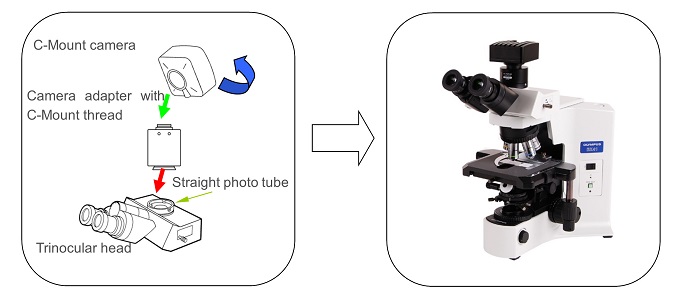
Step 2 Attach the C-Mount Camera and Adapter to the 3rd ocular tube or the other 2 eyepiece tubes
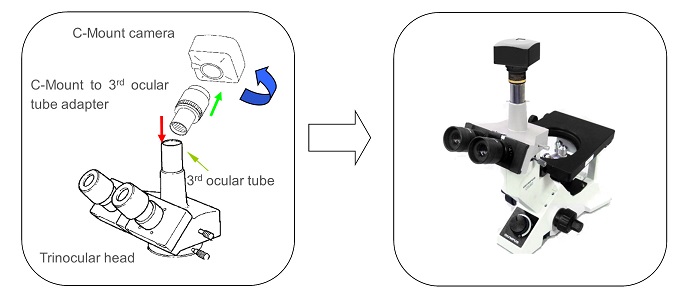
Binocular Digital Microscope
Step 1 Remove the eyepiece from the ocular tube or the eyepiece tube
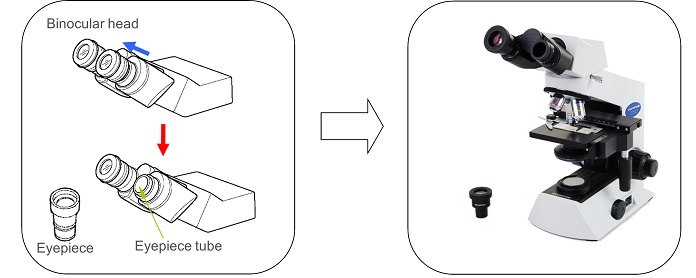
Step 2 Attach (Screw) the camera adapter to the C-Mount Camera
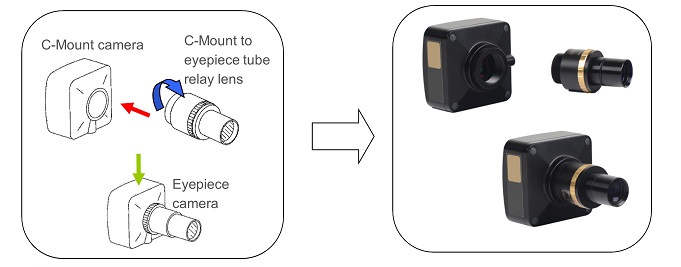
Step 3 Attach (Insert) the eyepiece camera into the ocular tube or eyepiece tube
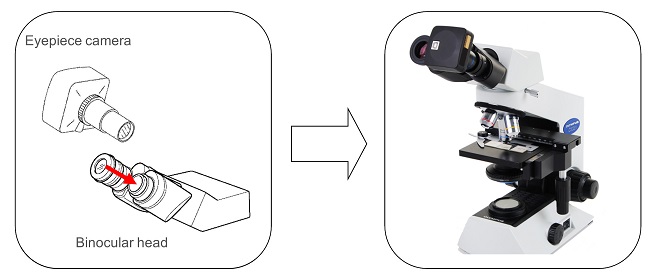
Binocular Digital Microscope
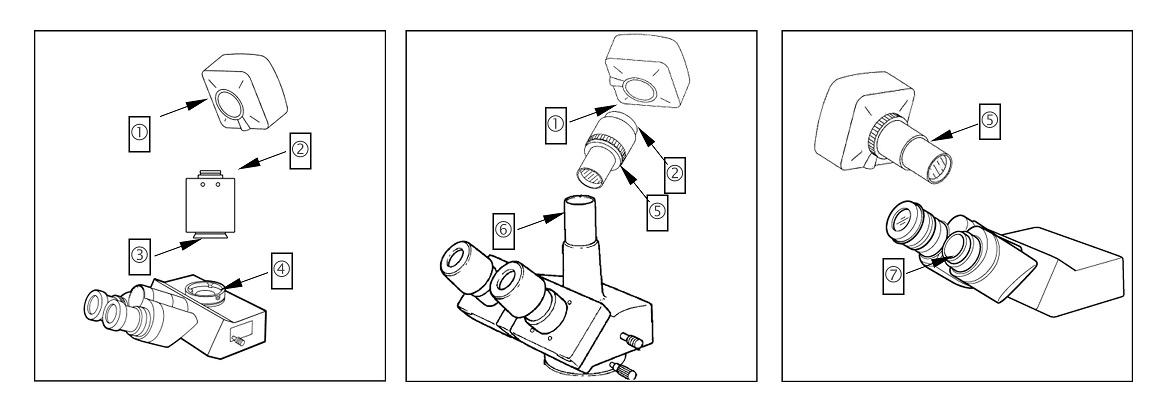
1, Standard C-Mount: Dia. 1 inch (25.4mm) female thread
2, Standard C-Mount: Dia. 1 inch (25.4mm) male thrad
3, Camera Adapter connector: size varies between microscope brands
4, Straight photo tube: size varies between microscope brands
5, Relay lens: standard eyepiece connector size, Dia. 23.2mm (male)
6, 3rd ocular tube: standard eyepiece connector size, Dia. 23.2mm (female)
7, Ocular tube: standard eyepiece connector size, Dia. 23.2mm (female)